SOProject

Posts : 13
Join date : 2012-04-20
Age : 29
 |  Subject: How to add images to your application Subject: How to add images to your application  Sat Apr 21, 2012 2:14 am Sat Apr 21, 2012 2:14 am | |
| This is how you add images to your applicationClick host an image  Click choose file 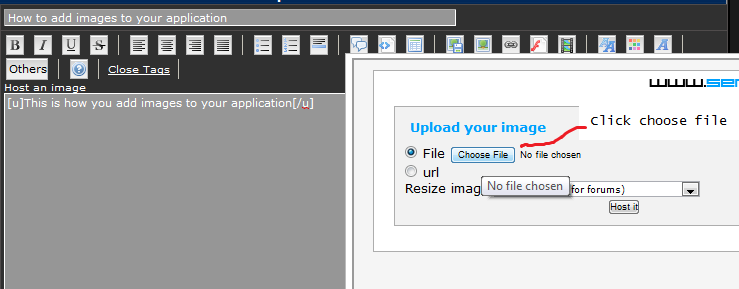 Choose your file and click host it 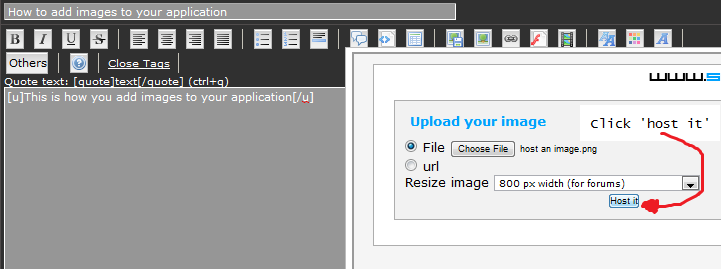 Copy the link  Click image link  Click ok after copying the link into image link 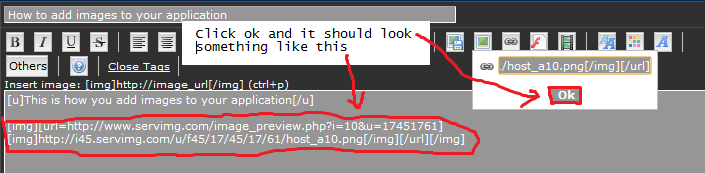 Click preview to check it's okay and you should see your image at the top, above where you're writing  | |
|
drop to top
Posts : 8
Join date : 2012-04-20
 |  Subject: Re: How to add images to your application Subject: Re: How to add images to your application  Sat Apr 21, 2012 3:02 am Sat Apr 21, 2012 3:02 am | |
| [quote="SOProject"][u] T H A N K S man ur the best !! ! !! ! | |
|
SOP Owner
Admin
Posts : 78
Join date : 2012-04-16
 |  Subject: Re: How to add images to your application Subject: Re: How to add images to your application  Sat Apr 21, 2012 3:16 am Sat Apr 21, 2012 3:16 am | |
| | |
|
Sponsored content
 |  Subject: Re: How to add images to your application Subject: Re: How to add images to your application  | |
| |
|

